This is a short post to say that I published an open-source project, which added Stream Deck support for OBS 28, including Qt 6, and native Apple Silicon (M1 / M2 processor) support. It’s since been archived because Elgato published their own. You can find the archived repository on GitHub ✨.
Edit 31/08/22: Elgato updated their own Stream Deck plugin for OBS 28 support 🎉. Please see this support document for instructions: https://help.elgato.com/hc/en-us/articles/8815141056013-Elgato-Stream-Deck-Plugin-Update-for-OBS-Studio-28
If the plugin helped you beta test OBS 28 since they added support last December, please consider sponsoring my open-source work, or follow me or on GitHub to hear about what I’m up to 🥰.
Previous post:
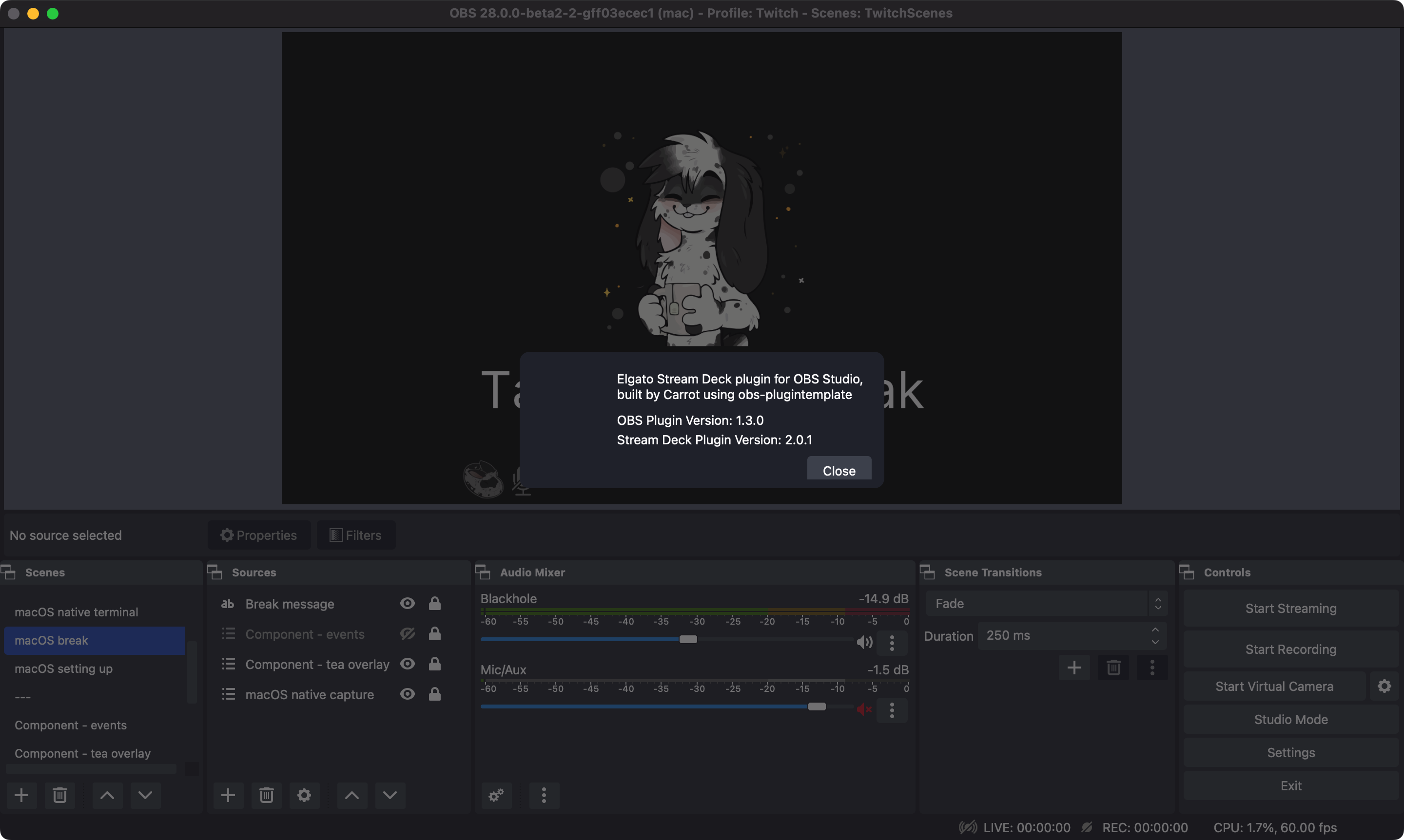
OBS 281 is currently in beta at the time of writing this post, and is a huge release that includes such macOS goodies as:
- ScreenCaptureKit integration for efficient, OS-native screen capture
- Hardware CBR (constant bitrate) on Apple Silicon for significantly reduced CPU usage streaming to Twitch
- Native Apple Silicon support
I wanted to be able to use this new version of OBS to stream, but plugins must be recompiled in order to support it. In my opinion, the best way to achieve this is to use the plugin templates provided by the OBS team themselves2. I didn’t get any replies on the upstream plugin’s repository, and I had some spare time, so I did the work. You can grab a signed build of my plugin from the GitHub Releases page.
Please note that this plugin is not endorsed by Elgato or OBS, there’s no warranty when using it, and problems should be logged on my repository and not in either of their support channels.
Footnotes #
-
OBS Studio 28 (beta 2) - https://github.com/obsproject/obs-studio/releases/tag/28.0.0-beta2 ↩
-
OBS Plugin Template - https://github.com/obsproject/obs-plugintemplate ↩